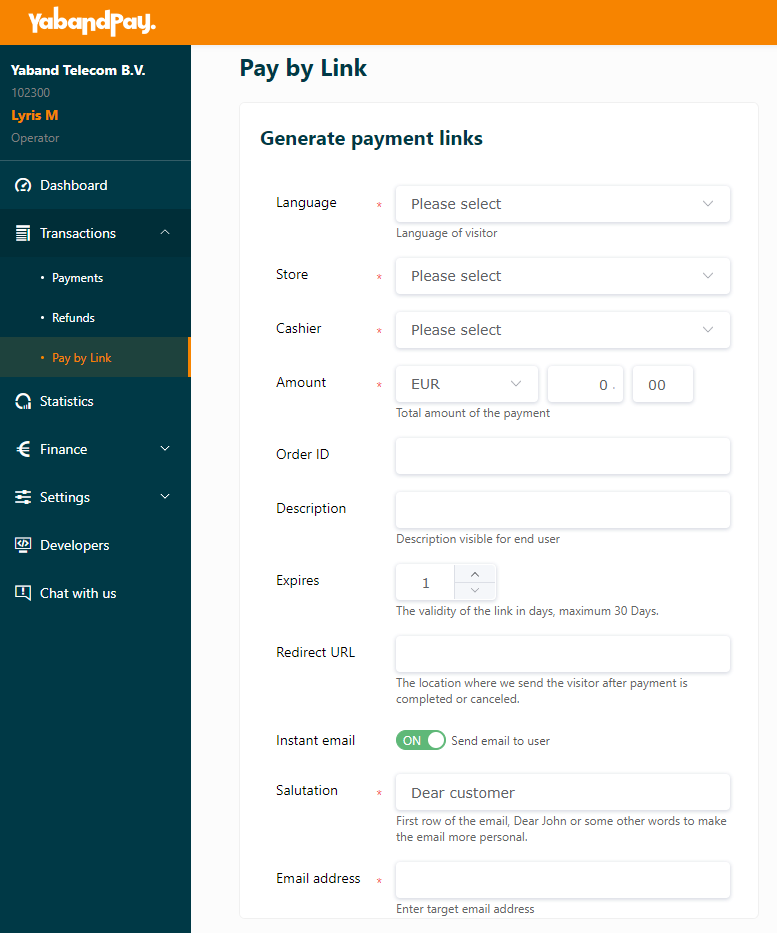Pay by link
You can use the function Pay by Link to create a payment for a customer. After payment, the link cannot be used again.
The payment link can be copied and sent to the customer via conversations or directly sent in an e-mail. An attachment, e.g. an invoice, could be added if you send the payment link by instant email.
Use the following steps to create a one-time payment link.
- Go to Transactions > Pay by Link.
- Fill in the form to generate payment links.
- Click the button Generate to generate the link.
- Copy the link and send it to your customer by yourself(optional)